ZeroKnox Removal Tool v1.6 (Latest version)
ZeroKnox Removal Tool helps to unlock FRP and KG lock on Samsung Android devices. Also, the following operations are available on this tool. i.e., Factory Reset, Reboot to Download Mode, Bypass KG Lock, Bypass Knox, and Enable ADB. The tool support Android 8.0 – 13 for removing FRP lock.
On the current page, you will get the direct link to download ZeroKnox Removal Tool for Windows OS. We have shared it as a zip package including the Samsung USB Driver.
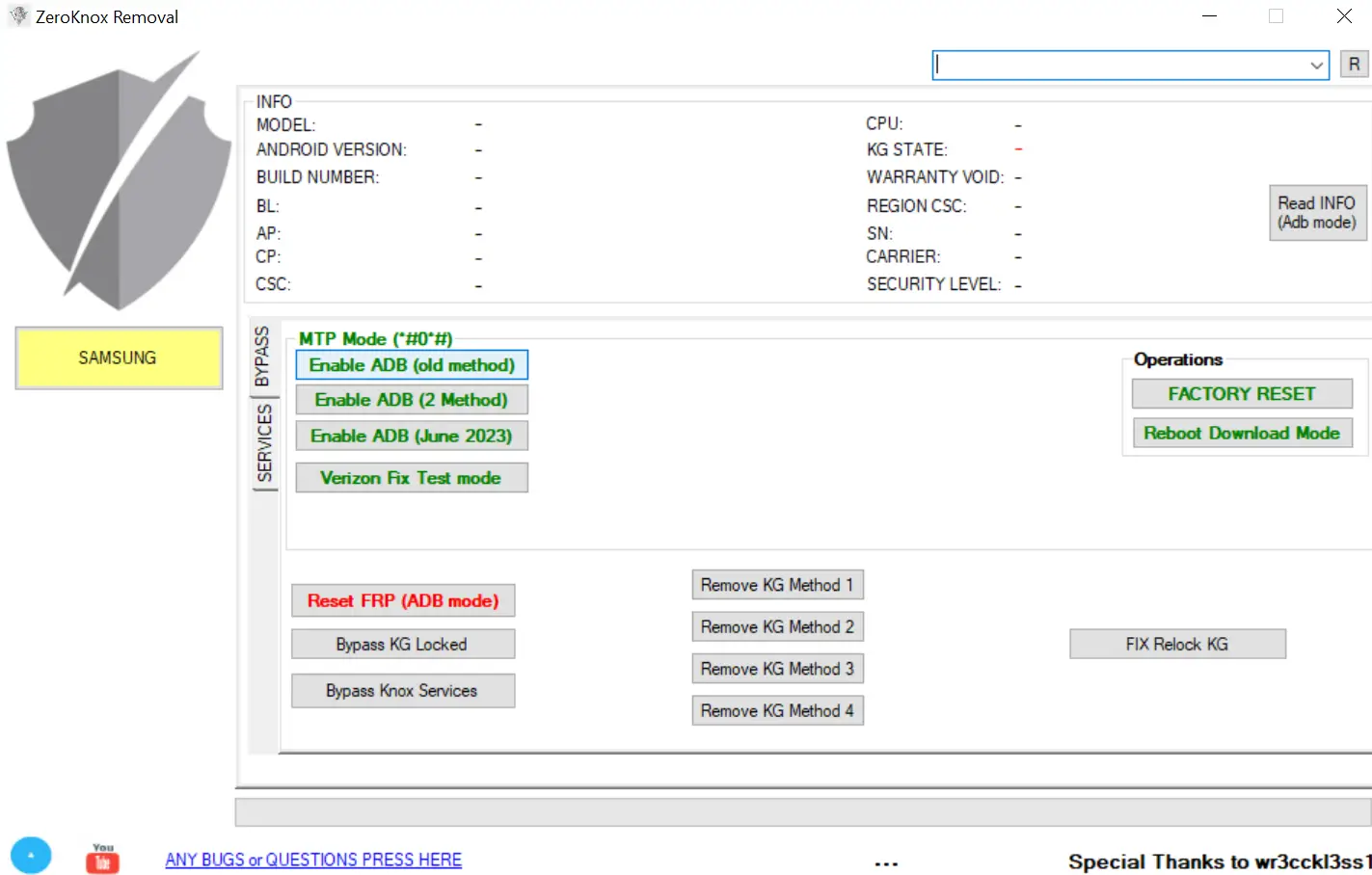
Download ZeroKnox Tool For Windows
Zero Knox tool allows removing FRP and KG lock on Samsung Smartphones and Tablets. We recommend downloading the latest version of this tool. Use any following links to get it.
Tool Name: ZeroKnox_Removal_Tool.zip
Author: Zero Security
| VERSION | LINK:1 | LINK:2 |
|---|---|---|
| v1.6 (Latest) | AFH | Direct |
| v1.5 | AFH | Direct |
| v1.4 | AFH | Direct |
How To Use ZeroKnox Removal Tool?
- Firstly, download ZeroKnox Removal Tool on your computer.
- Secondly, install Samsung USB Driver on your computer. Otherwise, never the tool detect your devices.
- Connect your device to the Test mode (*#0*#).
- Now, open the tool and follow the following steps.
- Now click Enable ADB (Jun 2023) and follow the instructions that appear on the tool.
- In this step, USB Debugging Option (ADB) will enable on your device automatically.
- After successfully enabling the USB Debugging Option (ADB), click on the Reset FRP (ADB Mode).
- After successfully removing the FRP lock, your device will reboot automatically.





No comments