SamFw FRP Tool 4.9 – One Click FRP (Latest version)
SamFw FRP Tool is the best free tool for removing FRP lock on Samsung Android devices. Also, the tool helps to flash stock ROM, disable Knox, and change CSC. The tool also added the Xiaomi devices and the MediaTek and Qualcomm powered devices to flash or unlock.
On the current page, you will get the direct link to download the SamFw FRP Tool for Windows. We have shared it as a zip package including the necessary USB driver.
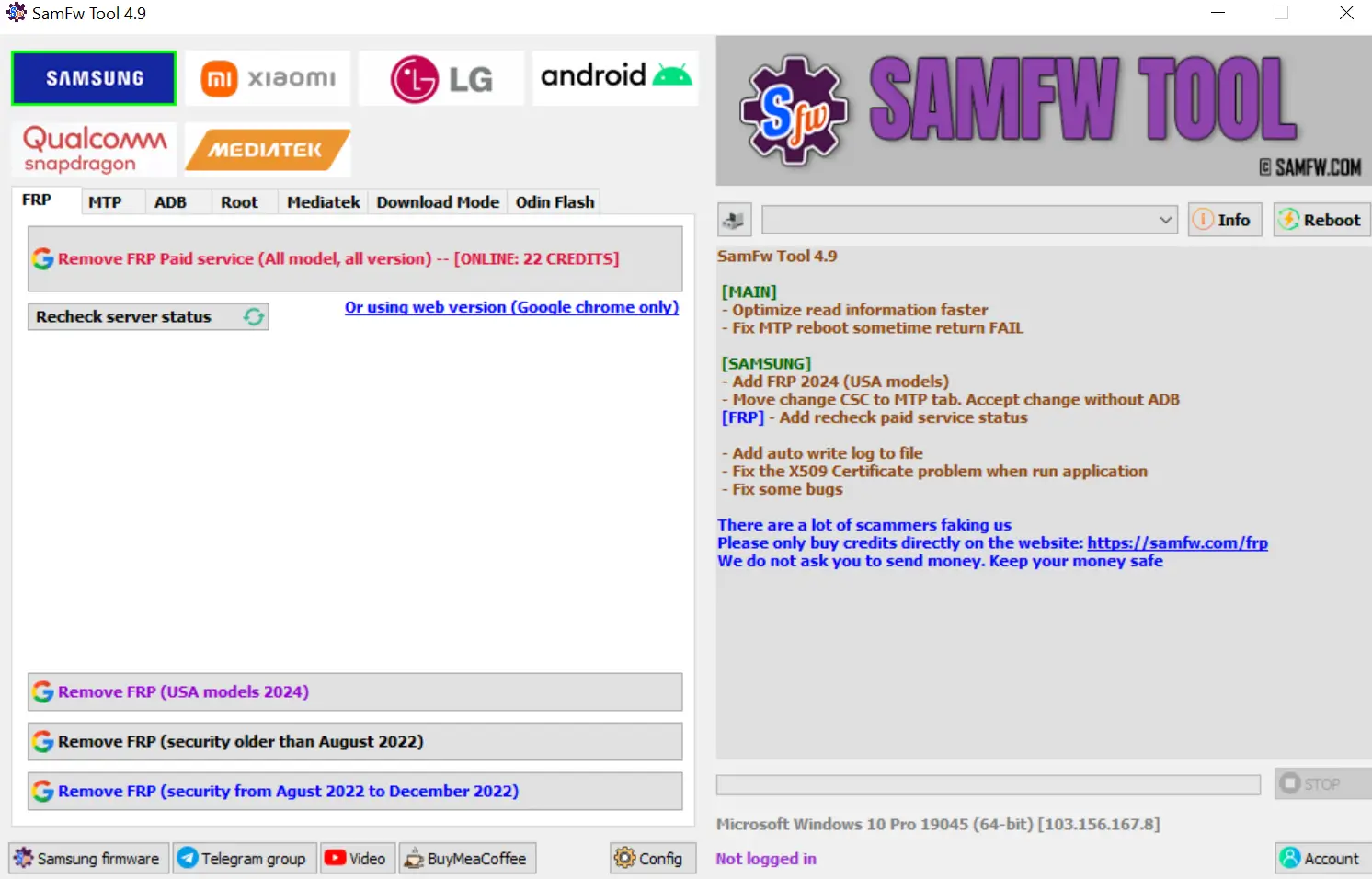
Download SamFw FRP Tool (all version)
Samfw tool allows you to remove the factory reset protection lock on your Samsung Smartphones and Tablets powered by Android OS (8.1-12).
Driver Name: SamFw_FRP_Tool.zip
Author: samfw.com
| VERSION | LINK:1 | LINK:2 |
|---|---|---|
| v4.9 (Latest) | AFH | G-Drive |
| v4.8.1 | AFH | G-Drive |
| v4.7.1 | AFH | MediaFire |
| v4.6 | AFH | MediaFire |
| v4.4 | AFH | MediaFire |
| v4.3 | AFH | MediaFire |
| v4.2 | AFH | G-Drive |
| v4.1 | AFH | MediaFire |
| v4.0 | AFH | MediaFire |
| v3.1 | AFH | G-Drive |
| v3.0 | AFH | G-Drive |
| v2.8 | AFH | G-Drive |
| v2.7 | AFH | G-Drive |
| v2.6 | AFH | G-Drive |
How To Use SamFw FRP Tool
- Firstly, download and install SamFw FRP Tool on your computer. We recommend downloading the latest version of this tool. Scroll up to get it.

- Install latest Samsung USB Driver on your computer. If already installed on your computer, then SKIP this step.
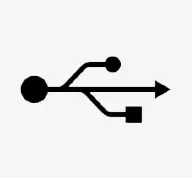
- Now, open the tool. After opening the tool you will see the following interface.
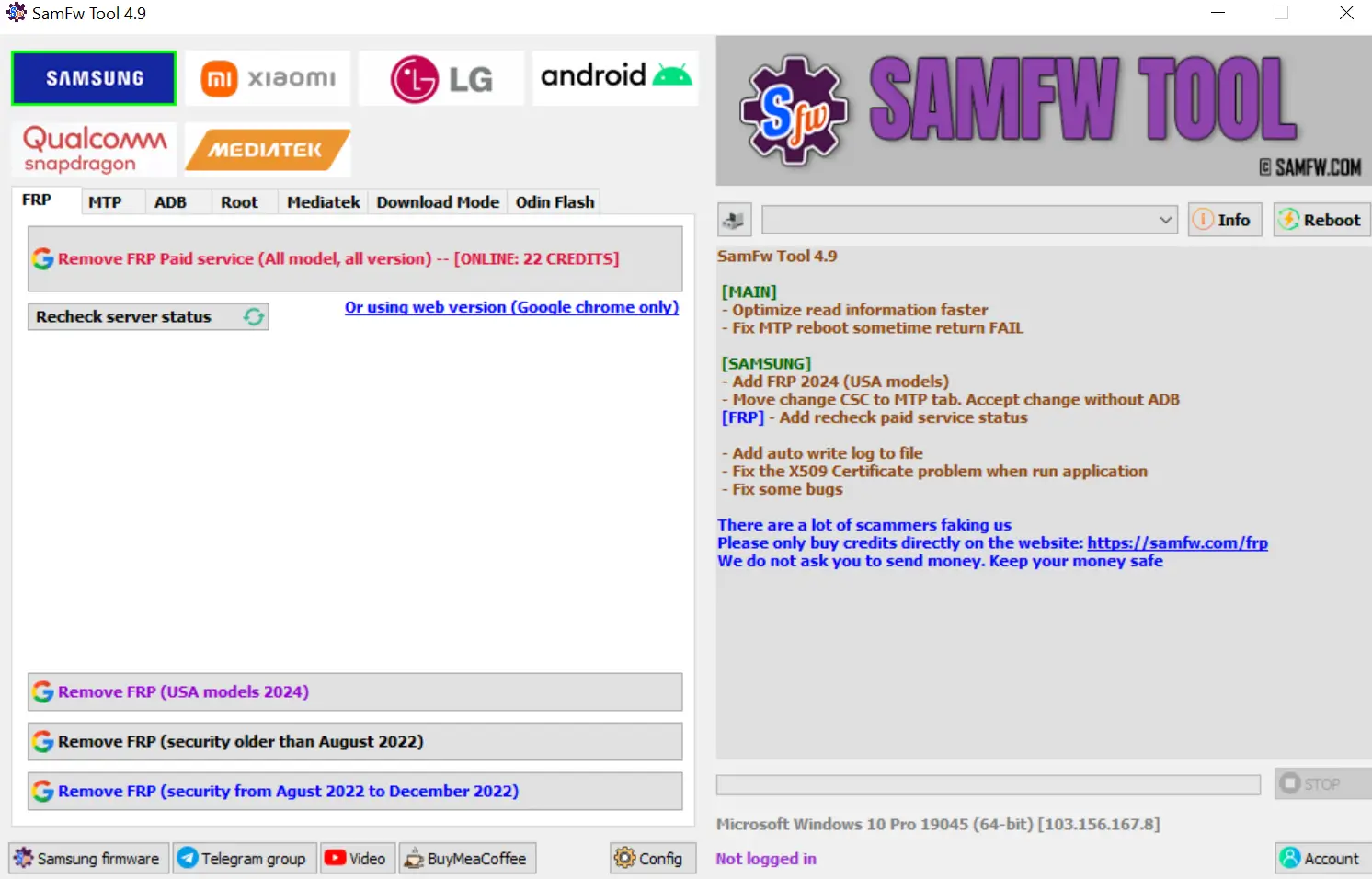
- After opening the tool, connect your device to the TEST Mode. For TEST Mode, click on Emergency > Dial *#0*#.
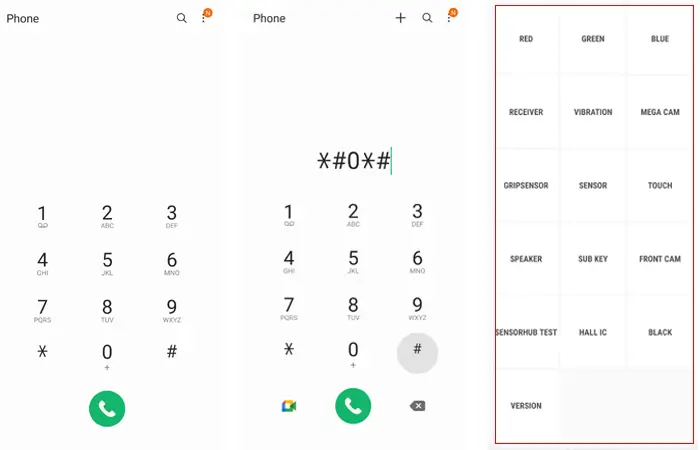
- Now, click on the Remove FRP (security from August 2022 to December 2022) then normal mode.
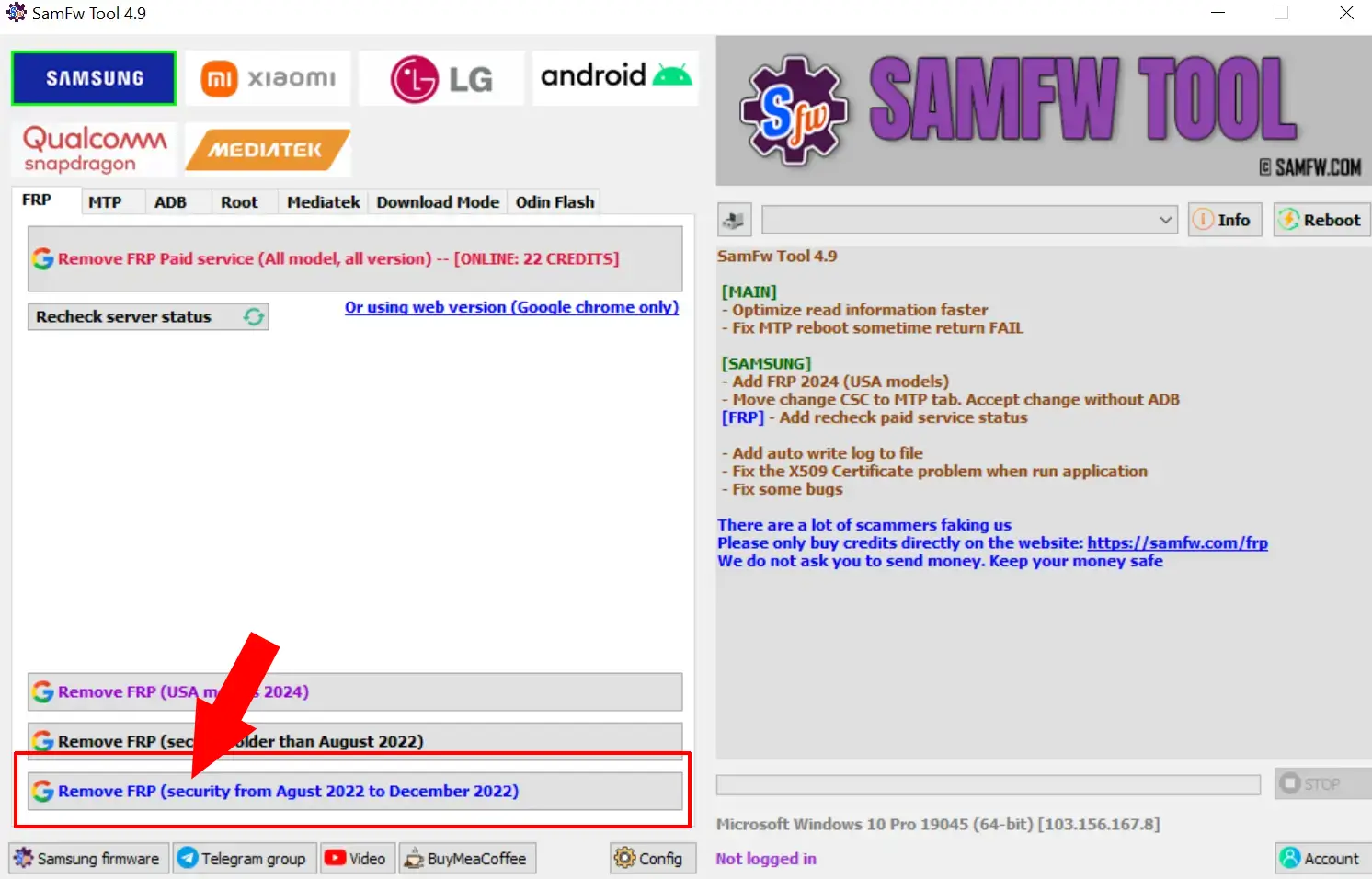
- In this step, the SamFw FRP Tool will read device info and ask to confirm TEST mode. Now, click on ALREADY OPEN TEST MODE!.
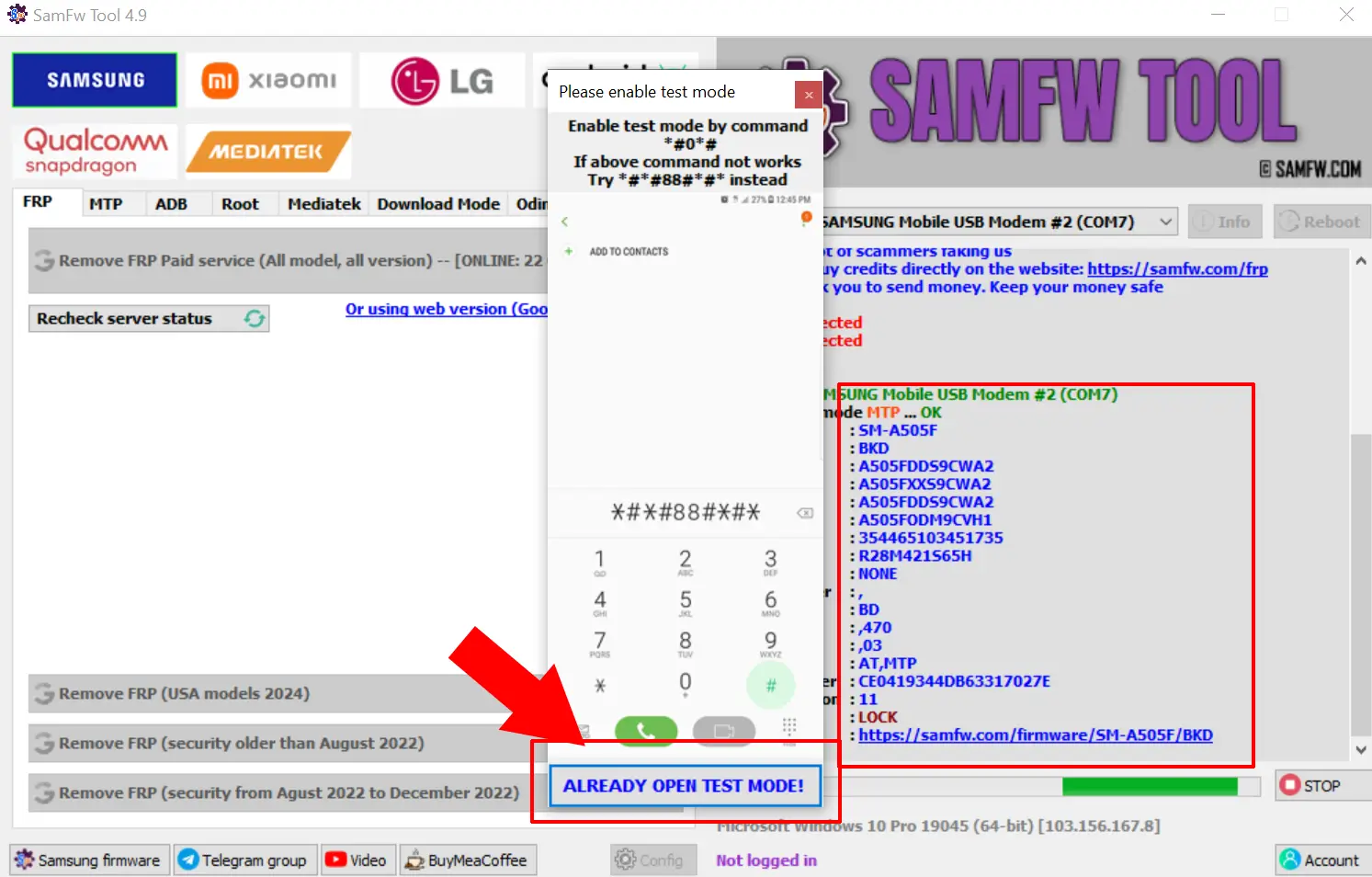
- After confirmed the TEST mode, USB Debugging Option (ADB) will enable on your device automatically. Now, click Allow on your device. Follow the following screen.
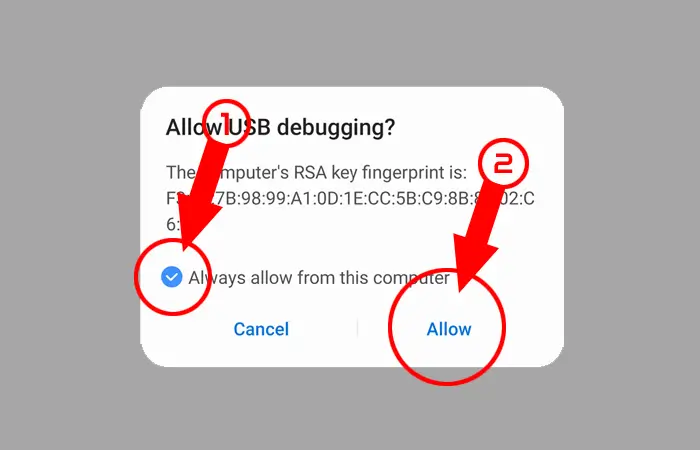
- Now, wait few seconds for resetting FRP lock.
- After resetting FRP lock, you will see the Removing…OK message on the tool.
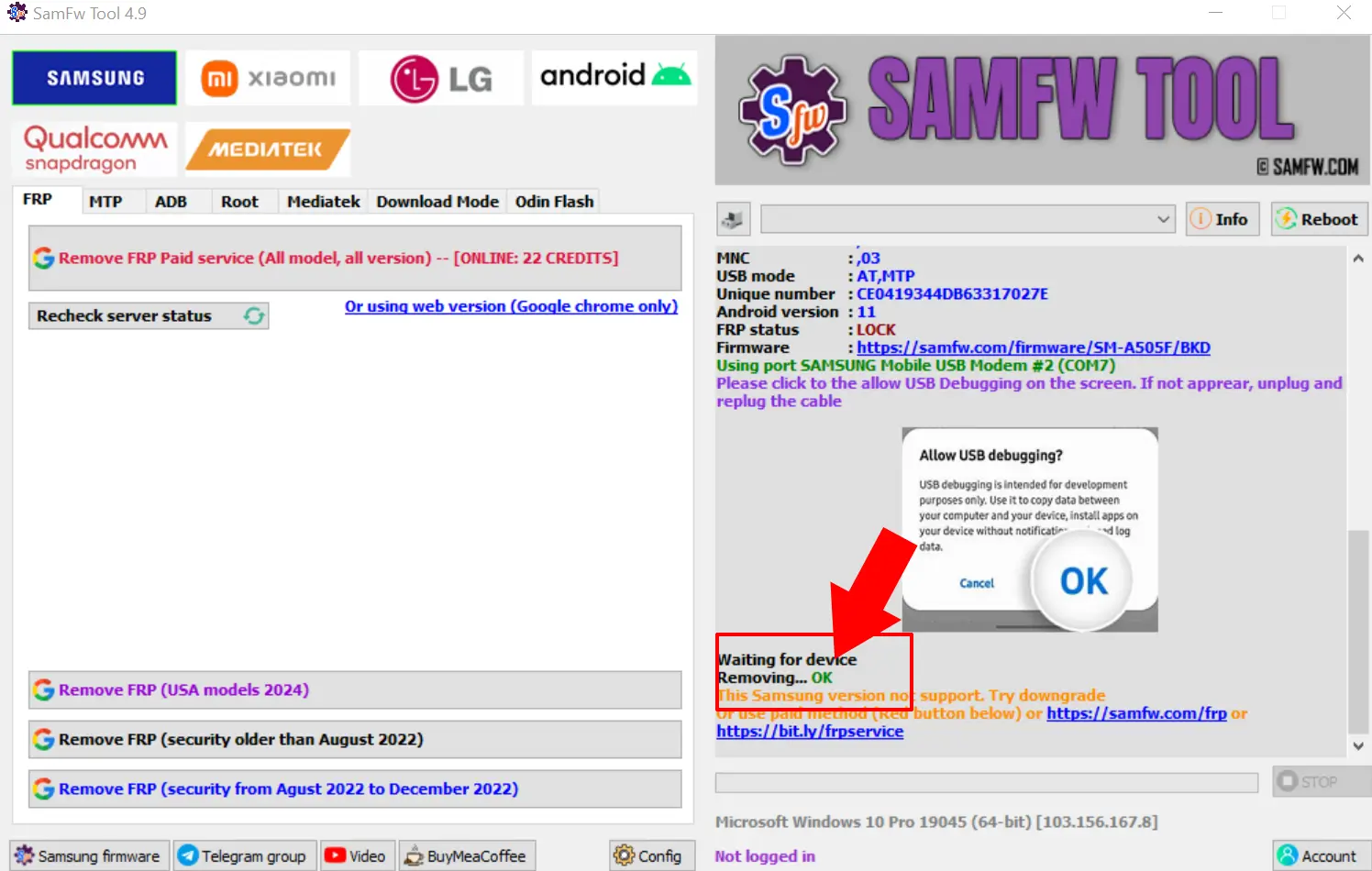





No comments