MI Flash Tool 20220507 (Latest version)
MI Flash Tool is known as the Xiaomi Flash Tool. It helps to flash Fastboot ROM on Xiaomi devices in Fastboot and EDL mode. Also, the tool helps to fix the bootloop, hanging logo and auto recovery mode issues.
On the current page, you will get the direct link to download Xiaomi MI Flash Tool for Windows. We have shared it as a zip package including the Xiaomi USB Driver.
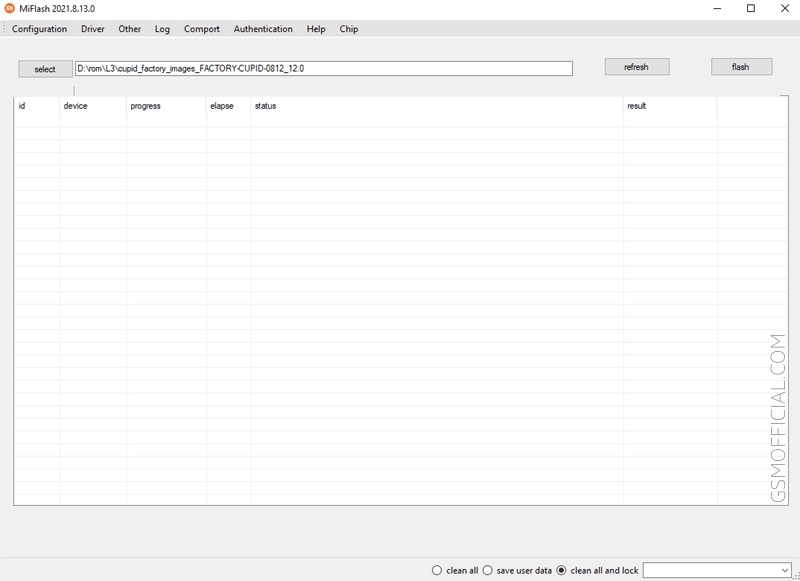
Download Xiaomi Flash Tool For Windows
MIFlash Tool allows you to install Xiaomi’s official fastboot ROM that helps to flash, unlock, and repair your Xiaomi devices. Use any following mirror links to get it.
Tool Name: MiFlash.zip
Author: Xiaomi LLC
| VERSION | LINK:1 | LINK:2 |
|---|---|---|
| 20220507 (Latest) | MediaFire | G-Drive |
| 20220218 | MediaFire | G-Drive |
| 20210813 | MediaFire | G-Drive |
| 20210226 | MediaFire | G-Drive |
| 20200314 | MediaFire | G-Drive |
| 20191206 | MediaFire | G-Drive |
| 20191111 | MediaFire | G-Drive |
| 20191030 | MediaFire | G-Drive |
| 20181115 | MediaFire | G-Drive |
| 20180528 | MediaFire | G-Drive |
| 20171212 | MediaFire | G-Drive |
| 20170425 | MediaFire | G-Drive |
| 20160830 | MediaFire | G-Drive |
| 20160401 | MediaFire | G-Drive |
| 20151028 | MediaFire | G-Drive |
| 20150731 | MediaFire | G-Drive |
| 20150601 | MediaFire | G-Drive |
| 20141107 | MediaFire | G-Drive |
| 20140509 | MediaFire | G-Drive |
| 20130420 | MediaFire | G-Drive |
How To Use MI Flash Tool?
- Firstly, download and extract Xiaomi MI Flash Tool.
- Secondly, download and extract Xiaomi stock ROM on your computer.
- Thirdly, install Xiaomi USB Driver on your computer.
- Now, open the tool.
- Now, click on Select, then locate the fastboot stock ROM.
- Connect your device into EDL or fastboot mode.
- After successfully connecting your device into EDL or fastboot mode, click on the refresh button.
- Click on the flash button for the flashing process.





No comments