V-Emmc Tool v1.0 (Latest version)
V-Emmc Tool helps you to write dump files on your eMMC/UFS devices. The Tool also helps to repair dead boot issues and reset screen or FRP lock via the ISP method.
You will find the official link to download V-Emmc Tool for windows on your computer. We have shared the Tool as a zip package containing the Tool, Driver, and Tutorial.
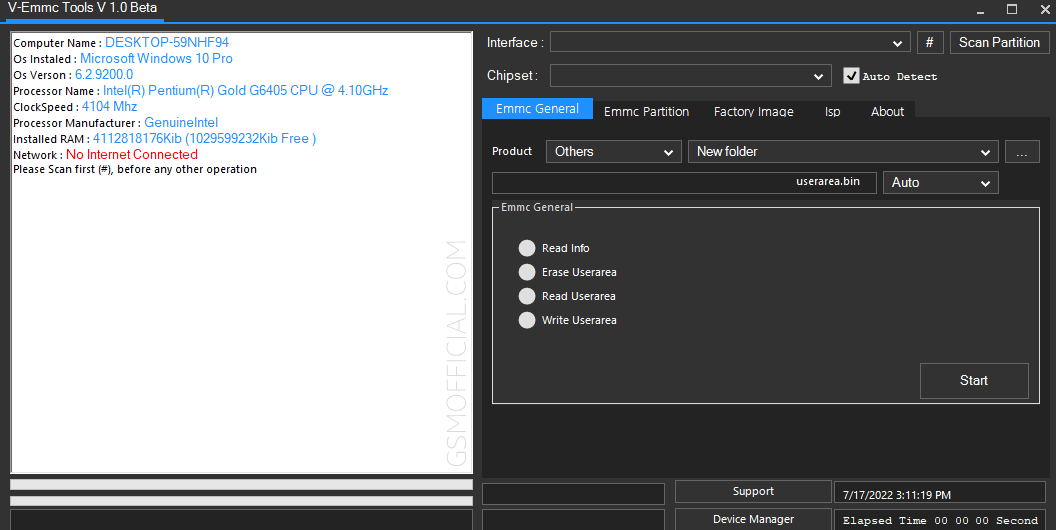
Download V-Emmc Tool For Windows
The tool lets you restore the dump file on your device’s eMMC memory chip. It also helps to remove all user locks and factory reset protection (FRP) on the device.
Tool Name: V-EmmcTools_v1.0_beta.zip
Author: V-Emmc Team
Login Password: jandamuda
| VERSION | LINK:1 | LINK:2 |
|---|---|---|
| v1.0 (Latest) | AFH | G-Drive |
How To Use This Tool?
- Extract V-Emmc Tool beta on your computer.
- Download and extract the Dump File on your computer.
- Install MediaTek, Qualcomm, and ISP adapter driver.
- Now, Open V-Emmc Tool (V-Emmc-Tools.exe).
- Firstly, connect the EMMC/UFS chip via the ISP method. Then, follow the following steps.
- Write Dump: Click on Write userarea > Locate the Dump File > Click on Start.
- Reset User Lock: Go to Emmc Partition > Special Task > Factory Reset.
- Reset FRP Lock: Go to Emmc Partition > Special Task > Clear FRP.





No comments